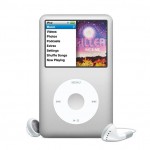Apple's WWDC developer event is nearly here!
Apple's yearly WWDC event is where it announces the latest updates to the software running on its Macs, iPhones, iPads, Apple Watches, Apple TVs and other devices. At WWDC 2017, expect major updates for iOS, tvOS, watchOS and macOS. Apple may also unveil new hardware: a new iPad Pro is widely expected, and a Siri speaker looks like a possibility.
This year, Apple's famous week-long WWDC event runs from 5-9 June 2017, and will be held at the McEnery Convention Centre in San Jose, California.
More